You are currently browsing the category archive for the ‘apps’ category.
 If you want to stand out in your career search and progression then it is important that employers know that you can read and write.
If you want to stand out in your career search and progression then it is important that employers know that you can read and write.
You should be reading books that are relevant in your career area or important generally and you should make sure that employers know that you are literate in this respect.
Your cover letter should have a “right now I am reading…” line with a title that matters to your career area and why you think it relevant.
Your resume should have a “significant books that I have read” section with titles that matter to your career area.
You should be conversant at job interviews about books that matter to your career area.
A top interview question is; “What important book have you read?” and they will expect you to tell them why you think it matters.
Do you know the 10 books that leaders in your career area consider important?
It is not hard to find that out and those who do so, and read the books, will have a distinct edge over less literate candidates.
Research the leaders on LinkedIn and look for their blogs. They will often tell you which books they are reading and consider important.
What better strategy to promote your career than by getting inside the head-spaces of the people that you want to work for?
Be warned that claiming books that you have not read is a quick ticket to embarrassment and disappointment.
This summer is an excellent time to cultivate your professional reading habit.
Here are two books on my summer reading list.
The Seventh Sense: Power, Fortune, and Survival in the Age of Networks, Joshua Cooper Ramo, Little, Brown and Company. In this book Cooper proposes a framework for interpreting large-scale and seemingly chaotic changes in the world. His framework is based on network analysis which he applies to finance, economics, politics, cultural conflicts, war and terrorism. Anyone who promises a new way of looking at the world gets my attention and this summer I’ll find out whether Cooper provides a usable paradigm. I’ll get back to you on that.
The 160-Character Solution: How Text Messaging and other Behavioral Strategies can Improve Education, Benjamin Castleman, Johns Hopkins University Press. Some people worry that text messaging and twitter indicate that shallow thinking is generally increasing. Castleman argues that effective uses of short messages lead to more focused meaning on the part of writers and increased self-regulation on the part of readers. Maybe I can use his ideas in my teaching.
Consider the reading one of the following recent books this summer:
But What If We’re Wrong?: Thinking About the Present As If It Were the Past, Chuck Klosterman, Blue Rider Press.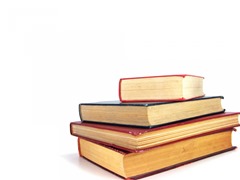
Blockchain Revolution: How the Technology Behind Bitcoin is Changing Money, Business, and the World, Don Tapscott, Portfolio.
Pinpoint: How GPS is Changing Technology, Culture, and Our Minds, Greg Milner, W. W. Norton & Company.
Throwing Rocks at the Google Bus: How Growth Became the Enemy of Prosperity, Douglas Rushkoff, Portfolio.
Seven Brief Lessons on Physics, Carlo Rovelli, Riverhead Books.
Sharing our Lives Online: Risks and Exposure in Social Media, David R. Brake, Palgrave Macmillan.
Using Technology, Building Democracy: Digital Campaigning and the Construction of Citizenship, Jessica Baldwin-Philippi, University Press.
Inside the Machine: Art and Invention in the Electronic Age, Megan Prelinger, W.W. Norton.
If none of these books catch your interest, I promise that with a bit of searching you will find some that do.
By choosing to read books that are relevant to your career area and by telling others what you learned from those books, you are presenting yourself as a literate member of that profession.
To put it conversely, if you were in charge of hiring someone, would you choose someone who is conversant in the current literature of the profession or someone who reads only what they are told to read and never talks about it?
That leads to the topic of sharing what you read with others; in particular others in your chosen profession.
Book reviews on social media are a strong way to demonstrate your literate intellect.
Goodreads is a social book review platform with 25 million members and can be linked to post your reviews to Facebook.
With these online connections you can make your professional literacy public and point employers to it.
Strong reviews are concise and identify specific aspects of a book while explaining why those aspects are significant.
A social book review is not intended to explain the whole book. Think of your book reviews as arguments that are intended to give evidence for whether someone should read the book or not.
If you need to prime your writing pump in order to write a review, consider Minimalist or Distraction-Free writing tools.
ZenPen is a prototypical online Minimalist writing site because you don’t even login, just start writing. Do not confuse it for the electronic cigarette with the same name.
FocusWriter is a program for Linux, Windows, and OS X that has plenty of features in the settings though they are hidden when you write.
Write! Is a distraction-free text editor with a “focus mode.”
Hemingway Editor started as a free online app and has morphed into a paid-for desktop application that is a minimalist interface with useful analysis and formatting features built in.
One does not need a computer to write; just a pad of paper or journal and pencil.
Keep those tools with your book so t hat you can note insights as you read.
hat you can note insights as you read.
My proposal is simple: find out what books matter in your future profession, read some of those books, write about what you read and make sure to promote what you read and write to prospective employers.
A with less effort than you put into a single course project you can make your professional literacy into a key asset for finding a job in your career area and moving steadily upward in that career.

Image Acknowledgements
Herkulaneischer_Meister_002.jpg
https://en.wikipedia.org/wiki/Female_education#/media/File:Herkulaneischer_Meister_002.jpg
books-1170768_960_720.jpg
https://pixabay.com/en/photos/old%20book/
036-letter-writing-correspondence-q90-300×160.jpg
http://www.fromoldbooks.org/Jefferis-SearchlightsOnHealth/pages/036-letter-writing-correspondence/
Goodreads_’g’_logo.jpg
https://commons.wikimedia.org/wiki/File:Goodreads_%27g%27_logo.jpg
writing-hand-1443450574xaT.jpg
http://www.publicdomainpictures.net/hledej.php?hleda=writing
It is a familiar scenario. You make it to class a few minutes late and squeeze into a middle-of-the-row seat.
Because it is an exam review you brought your laptop to follow along with the slides and notes.
Your laptop boots up, which is when you realize that the battery charge is down to 27%.
Briefly you consider heading home and back to bed, but then you remember the tips in the Dr. Tech article about how to converse power and the day is saved.
This is that article.
There are immediate-term, medium-term, and long-term strategies for maximizing battery-life on your laptop. Implement the medium and long term strategies and you may never need the short-term emergency measures.
Long-term strategies include upgrading your hard drive and adding RAM.
Conventional hard drives are mechanical spinning magnetic disks that store data.
HHDs, as the mechanical drives are called, take lots of power to run the motor alone.
Solid State Drives are called SSD and do not have motors but use flash memory and take significantly less battery power to run than HHDs.
Solid State Drives cost roughly $200 to $500 depending on the storage size in gigabytes.
Add the cost of having the upgrade done, including your data copied to the new SSD.
Consider also consider adding Random Access Memory (RAM) to your laptop to take data demands off of the hard drive.
RAM chips are relatively inexpensive and you can probably double your laptop RAM for under $100.
There may already be slots for extra RAM in your laptop, but unless you know your way around the insides of a computer this is a task best left to a professional.
Start by visiting the Computer Walk Up Help Desk on the main floor of the Valley Library where there is a laptop clinic with smart people who can test your machine and advise on ways to improve it.
Medium-term strategies for reducing the power drain on your laptop include removing malware and getting a back-up battery solution.
Malware is malicious software that sneakily installs itself to wreak untold havoc, the least of which by using up precious electrons from your battery.
The OSU Computer Help desk recommends Malwarebytes and SuperAntiSpyware to remove unwanted programs that you probably do not even know are on your machine.
Both of these anti-malware programs have free versions and are available at the Information Services Computer Help Documents.
Both programs have pro versions for about $30 each; the advantage of which is being able to schedule regular malware sweeps and detect malware downloads in real time.
Do you remember when Vice-President Dick Cheney was worried that someone would hack into his pacemaker?
He probably had back-up battery and so should you, for your laptop.
You can buy a replacement battery for your laptop and keep it charged and on hand, but it is easier to use a portable external power source.
 There are many low-cost portable power packs available; your concern is to make sure it has sufficient charge to last for several hours and will attach to the power adapter for your laptop, as well as being small enough to ensure that you will take it with you.
There are many low-cost portable power packs available; your concern is to make sure it has sufficient charge to last for several hours and will attach to the power adapter for your laptop, as well as being small enough to ensure that you will take it with you.
You can find portable external power source units that will keep your laptop alive for at least a few hours for about $50 to $150.
There are even solar charger options.
The OSU Beaver Store has portable external power sources and is a great source of information especially about Macintosh laptops.
Immediate strategies for reducing power consumption include changing your laptop’s power options, disabling unneeded services and closing unneeded applications.
In an urgent race against battery drain you should activate your laptop’s power saving options.
On Windows 7 and 8: >Control panel >Power options >Power Saver.
On Macintosh: >Apple icon >System Preferences >Energy Saver.
These measures will dim the monitor and put unused services to sleep.
Next disable services that you do not need such as Bluetooth, location and Airport (Mac); if you do not need wireless, turn it off, as it is a power hog.
If ever there was a time to adopt the minimalist lifestyle, an hour to go on 15% battery life is one such; turn off all applications and processes except for those you absolutely need at the moment.
Computers adapt to our demands for convenience by automatically loading many programs when we boot up; you may be surprised to find how many programs you are running in the background.
On Windows 7 and 8: >Ctrl+Alt+Delete >Task Manager >Applications >End Task.
On Macintosh: >Spotlight >Activity Monitor > Select App >Quit Process.
The important point is for you to take a bit of time to familiarize yourself with the relevant power managing and using features of your laptop.
the relevant power managing and using features of your laptop.
It will not do to miss the lecture that you are eager to record by spending the whole period messing with your computer; get to know the basics of laptop power.
In the next decade we will have wireless electricity (which Nikola Telsa announced in 1891) and our devices will always be charged without ever being plugged in; for now, and then too, we all need to learn how to intelligently manage what we have.
Image Sources
Tesla_colorado_adjusted.jpg
http://en.wikipedia.org/wiki/Nikola_Tesla#mediaviewer/File:Tesla_colorado_adjusted.jpg
battery-306298__180.png
http://pixabay.com/en/battery-charge-recharge-plus-brown-306298/
helpdesk_map.gif
http://is.oregonstate.edu/client-services/och/osu-computer-walk-helpdesk
220px-Lightning3.jpg
http://en.wikipedia.org/wiki/Electricity#mediaviewer/File:Lightning3.jpg
“Time is a river of passing events, and strong is its current.”
 This observation by Marcus Aurelius is apropos to students who frequently feel swept away by the swift turbulence of the academic term.
This observation by Marcus Aurelius is apropos to students who frequently feel swept away by the swift turbulence of the academic term.
To succeed in school and life you need to manage time, which ultimately means managing yourself.
The most powerful tool that I know of at OSU for managing your time is the academic coaching program available at the Academic Success Center in 102 Waldo Hall.
At no cost students may meet with an academic coach in order to organize tasks and schedules, then meet regularly to maintain progress.
Outside of the university this service is expensive and worth it, so taking advantage of it now is an excellent investment in your academic and professional future.
If tracking time and tasks is a challenge for you, consider the Calendar from People Systems, available at the Beaver Store (15.95). It is a 53 week calendar book without pre-set dates so that you can start at any time with templates for recording tasks, priorities, resources and notes.
I keep an online calendar and also keep a paper calendar book because the combined methods help me to synchronize my information which leads to less error.
A wealth of mobile and desktop apps are available for time and task management. The challenge consists in finding a solution that fits your situation and does not become a chore to use; Here are some options to explore.
Cross-platform and cloud apps include the industrial strength MyLifeOrganized (9.99-29.99/yr.) to the simpler Wunderlist (free) and Any.do (free); iPhone and iPad support Due (4.99) and Timeful (free); Android users may find Tasks (free) and Google Keep (free); Windows Phone 8 has Effectual (free) and Get it Done (free).
My preferred project organizer is Trello (free); I will organize workshops and webinars for students and faculty on this topic (note: everyone in the world is welcome to TAC webinars).
As important as it is to organize time and activity many people experience the frustration of consistently running up against deadlines and out of time; where does the time go?
Figuring out how you use your time is crucial to effective self-management and there are many time-use tracking applications, most of which are oriented towards business contexts but a clever student could use any of these to produce an analysis of personal time and resource utilization; which really just means what you do with the time that you have.
Some cross-platform apps for desktop and mobile are Klok (free), RescueTime (free) and ManicTime (free); for iOS there are Atracker (free), Eternity (4.99) and Timely (free); Android users may look for Toggl (free), Yast (free) and Timesheet (free); Windows phone 8 supports ONTRACK (2.99) and Time to Harvest (free).
Time trackers only work if you are consistent and honest with your time-logging, which if done for a month will give you the general patterns that allow for deliberate change; consciousness leads to control.
When you know what you need to do and how much time you have to do it, you may apply a powerful productivity technique called Pomodoro.
Pomodoro is Italian for “tomato” and in Italy kitchen times look like tomatoes, so this technique centers on using a timer; it is especially effective for counter-acting procrastination.
Here is how to apply the Pomodoro technique:
A. choose task to be done – such as a class assignment
B. set the timer to 25 minutes (that’s “venticinque” in Italian)
C. Work on the task until the timer rings;
D. take a short 3 minute stretch break. repeat steps B, C and D two more times; E take a 15 minute break.
E. do the whole process again.
At the end of this you have worked 2.5 hours plus 24 minutes break time, so it all took 3 hours – repeat the process or move on to another task.
Do Pomodoro every day and your productivity will increase significantly.
Several mobile and desktop applications help apply Pomodoro technique to different situations; look carefully at apps before committing to one as some are multi-featured and some are just timers.
For Windows and Mac desktop FocusBooster is a full-featured program (29.99/yr.); iOS options include Vitimin-R (29.99), Focus Time (4.99), Pomodoro Pro (2.99), Promodoro (.99) and Simple Pomodoro Timer (free); Android users may look for Pomodoro Timer Pro (1.99) and ClearFocus (free); Windows Phone 8 supports Pomodoro Technique (.99) and Task Tomato (free).
You can find a hardware only Promodoro timer for .77 at a discount store.
 If the above techniques seem too linear or you still have motivation issues, consider the approach of making it all a game.
If the above techniques seem too linear or you still have motivation issues, consider the approach of making it all a game.
HabitRPG lets you set tasks for which you get rewards as you progress.
MindBloom takes a holistic approach to tasks in which you grow a metaphorical tree by fulfilling aspects of yourself while listening to soothing music.
SuperBetter is about self-improvement, but the “create your own adventure” features could be used to structure academic tasks.
Time waits for no one, but by taking a little time to analyze your uses of time, organize your objectives and apply time management technique, you will find that you have more time than you think and will make better use of it.






