You are currently browsing the tag archive for the ‘learning’ tag.
“It’s a strange thing, but when you are dreading something, and would give anything to slow down time, it has a disobliging habit of speeding up.” J.K. Rowling, Harry Potter and the Goblet of Fire
 Time, of course, does not really change pace but our subjective experience of time does.
Time, of course, does not really change pace but our subjective experience of time does.
If time seems to be speeding up to you, it is because you are not getting as much done as you want to in the time that you have.
How you manage what you need to do determines whether time is your enemy or your friend.
The most powerful tool that I know of at OSU for managing your time is the academic coaching program available at the Academic Success Center in 102 Waldo Hall.
At no cost students may meet with an academic coach in order to organize tasks, priorities and schedule, then meet regularly to maintain progress.
Many time and task management systems are available on paper and online.
The Uncalendar from People Systems is a 53 week calendar book without pre-set dates so that you can start today with templates for recording objectives, tasks, priorities, resources, notes and much more.
I track my due dates and tasks on both a paper date book and online because entering twice forces me to double-check which catches errors.
Trello, my favorite online project-management application, works as a list-making tool with capabilities for check-lists, due dates, reminders, labeling, and sharing.
Cross-platform mobile apps include the richly featured MyLifeOrganized to the simpler Wanderlust and Any.do.
Important as it is to organize time and activity many people experience the frustration of consistently running up against deadlines; where does the time go?
Figuring out how you use your time is crucial to effective self-management and there are many time-use tracking applications, most of which are oriented toward business contexts but a  clever student could use any of these to produce an analysis of personal time and resource utilization.
clever student could use any of these to produce an analysis of personal time and resource utilization.
Some cross-platform apps for desktop and mobile are Klok, RescueTime, ManicTime
For iOS there are Atracker, Eternity, Timely; Android users may look for Toggle, Yast and Timesheet.
Windows phone 8 supports ONTRACK, TimeSheet Tracker, and Time to Harvest.
Time trackers only work if you are consistent and honest with your time-logging, which if done for a month will give you the general patterns that allow for deliberate change; consciousness leads to control.
When you know what you need to do and how much time you have to do it, you may apply a powerful productivity technique called “Pomodoro.”
To use this technique you will need a simple timer with an alarm.
Here is how to apply Pomodoro:
1.Choose the task to be done
2. Set the timer to 25 minutes
3. Work on the task until the timer rings
4. Take a short 3 minute break
5. Repeat steps 2, 3 and 4 twice more
6. Take a 15 minute stretch break
At the end of this you have worked 2.5 hours plus 24 minutes break time, so it all took 3 hours – repeat the process or move on to another task.
 Several mobile and desktop applications help apply Pomodoro technique to different situations; look carefully at apps before committing to one as some are multi-featured and some are just timers.
Several mobile and desktop applications help apply Pomodoro technique to different situations; look carefully at apps before committing to one as some are multi-featured and some are just timers.
Do Pomodoro every day and your productivity will increase.
Anxiety and the speed of subjective time are related and you can gain time by worrying less about it.
A 2015 study, “Mindfulness Meditation and the Experience of Time,” shows that practicing mindfulness leads to an overall perception of lengthening time.
As the study’s main author Sylvie Droit-Volet explains;
“Mindfulness training has two major goals. The first is to access a deep state of calm. The second is to focus attention and awareness on what is happening in one’s own body and mind as it happens, that is, in the present moment. Mindfulness therefore changes the relationship with time by focusing individuals’ attention on the present moment.” (P.89).
If you have time to worry and feel anxious, then you have time to practice mindfulness and there are numerous opportunities to do so.
Community colleges, Universities, recreation centers, and community health organizations offer workshops, classes and sessions focused on mindfulness.
Spiritually-oriented organizations such as Yoga, Transcendental Meditation, Tibetan Meditation and others offer instruction.
Books and audio guides address mindfulness techniques.
The Great Courses offers The Science of Mindfulness: A Research-Based Path to Well-Being on video or audio along with other self-directed high-quality  courses.
courses.
Some educators have embraced mindfulness and meditation as teaching/learning strategies, generally called Contemplative Learning.
Oregon State University has a Contemplative Studies Program in which courses within the general curriculum are taught using mindfulness techniques.
You can take courses in writing, psychology, philosophy, religion, and natural resources management that use mindfulness techniques in the class.
These are not courses about mindfulness, rather they use mindfulness methods to teach academic subject matters.
In other words, you can practice mindfulness, learn a topic, and satisfy degree requirements all in one class. Now that is an effective use of time.
All of the techniques mentioned above take some time to discover and do. Perhaps you feel that you simply don’t have time enough to bother.
Therein lies the puzzle, when you are running out of time it is a sign that it is time to compel yourself to walk.
“When in doubt, I find retracing my steps a wise place to begin.” J.K. Rowling, The Prisoner of Azkaban.
Image Acknowledgements
7192766626_0711b4248c_b.jpg
https://www.flickr.com/photos/jdbaskin/7192766626
556656621_ba9e8c870f_z.jpg
https://www.flickr.com/photos/bogenfreund/556656621
spiral-544400_960_720.jpg
https://pixabay.com/en/spiral-words-thoughts-mindfulness-544400/
 I hope to persuade you that your summer plans should include a strategy for creating at least one substantive product that demonstrates your skills.
I hope to persuade you that your summer plans should include a strategy for creating at least one substantive product that demonstrates your skills.
This matters because you will eventually be competing for a job, program or grant and those candidates who have demonstrated relevant skills shall prevail.
It is not hard to demonstrate a skill, but so few people do so that those who grasp its value will gain power.
Here is a formula for demonstrating your skills:
1. Identify a skill to promote
2. Do something that uses that skill
3. Produce a commentary on what you did,
4. Publish your commentary publicly
5. Refer employers and evaluators to your product.
To identify a promotable skill [step 1 of the formula] review the objectives of what you have already accomplished and find out what your potential audience values.
All of the courses and programs that you have completed have performance objectives stated in the syllabi or other descriptive documents.
objectives stated in the syllabi or other descriptive documents.
A strong way to prepare an account of your abilities is to review the performance objectives that you have met and write a paragraph expressing the specific knowledge or action that fulfills each objective.
I put each learning objective for the courses that I take (I am pursuing a MA in Psychology) on an index card at the start of the term, then write a statement of specific knowledge that fulfills the objective on each card at the end of the course.
Employers and evaluators tell us what they value and you should pay attention to what they are saying.
Read “The Six Critical Abilities Students Need for Success After College” in Forbes Magazine.
The employable skills listed in that article are; Think analytically, Express ideas effectively through written communication, Exchange ideas effectively through oral communication, Bring innovation to their work, Envisage and work independently on a project, Accept and act on criticism.
Read “IDC study reveals skills today’s students need to succeed in tomorrow’s unimagined world.”
When you look at a job application consider whether any of the parts asked for map to the skills identified by employers in these studies.
Acknowledging what you have accomplished, there is always more that you can do to validate a skill [step 2 of the formula] and the solutions are no further than your mobile phone.
Thousands of online courses, seminars, textbooks, eBooks and audio books are available for free or cheap.
Some of these are validated by universities such as Open Oregon State, MIT OpenCourseware, Stanford Online, and Merlot.
 I recommend that you take a look at “Adventures in Writing” from Stanford Online which is a series of lessons presented in graphic novel style that you can take for free.
I recommend that you take a look at “Adventures in Writing” from Stanford Online which is a series of lessons presented in graphic novel style that you can take for free.
I ask you, is “I succeeded in a writing course from Stanford” or “I completed a seminar taught by a Nobel Prize laureate at MIT” worth having in your cover letter?
Even better, all such offerings have performance objectives so that you may map your skills back to what employers are seeking.
Open Culture is a massive repository of free online learning resources.
Even a little bit of computer programming knowledge is valuable in the job market and even the most non-technical of us can gain such knowledge at Khan Academy an Code Academy.
I am not suggesting that you pursue C++ coding, but that a truthful statement such as “mastered the basics of writing macros in Word in this certified tutorial” or “over summer break I learned Javascript which I applied to the website at…”
While you are learning something you may as well turn it into evidence of your competence (step 3 of the formula) by writing a review of the course-book-article-video that you studied and post your review on a blog or a review site such as Goodreads.
With even a small repertoire of such publications (step 4 of the formula) you will have objective evidence of your skills in learning and communication to be references in resumes, cover letters, and applications.
Consider the following statements from two job applications:
“I have excellent communication and collaboration skills.”
“My communication skills are demonstrated by my book reviews at link and my collaboration skills are demonstrated in the report that I produced from a group project at link” [step 5 of the formula].
If you were an employer, which statement would invite you to take another look at the candidate?
If acting on this advice interests you, please send your thoughts and  outcomes to me at drtech@oregonstate.edu.
outcomes to me at drtech@oregonstate.edu.
I wish graduating seniors and all degree recipients luck in entering an amazing career; your path to excellence is just beginning.
Fare ye well and come back to us some times, because once a Beaver always a Beaver.
To you who will return in Fall, have a wonderful summer, plenty of fun, make sure you learn something and make it count for you.
Image Acknowledgements
Wenger_EvoGrip_S17.jpg
http://en.wikipedia.org/wiki/Swiss_Army_knife#/media/File:Wenger_EvoGrip_S17.JPG
14695-adventures_module.jpg
http://news.stanford.edu/news/2015/january/writing-adventures-illustrated-010815.html
image3.jpeg
http://www.thewisejobsearch.com/2010/07/filling-out-job-applications-why-and.html
“Dr Tech I am hoping to be able to take notes in class on the PowerPoints that my teacher posts on blackboard. Do you have any recommendations of how to be able to take notes on the actual PowerPoint. `Alicia”
![laptop_notes[2] laptop_notes[2]](https://jondorbolo.files.wordpress.com/2014/11/laptop_notes2_thumb.jpg?w=135&h=84) That’s a very good question Alicia. Annotating your class documents is a powerful study technique.
That’s a very good question Alicia. Annotating your class documents is a powerful study technique.
Annotation is adding new text and drawing that comments on the original text and images of a document.
The ancient Greeks called a document that was written over several times a “palimpsest.”
The resources referred to in this article with annotations and more are available at Dr. Tech’s Bookmarks.
Just as there is more than one way to stroke a cat, there are myriad ways to annotate PowerPoint slides (PPT) and Portable Document Format files (PDF) depending on your device, operating system and applications.
With any desktop or laptop you can annotate PowerPoint slides with typed text or digital ink.
Suppose that you download your Professor’s PowerPoint slides to follow along in class on your laptop.
To add typed notes to the slides
>Open the PowerPoint
>View
>Notes Page
Now you can type and save notes to accompany each slide.
To write directly on the slides with digital ink
>Open the PowerPoint
>Slide Show
>Play from Start
>right click on the slide
>Pointer Options
now you can select the pen or highlighter, set the color and mark up the slides.
Touch screen monitors have options to use a stylus to write with digital ink instead of a mouse.
instead of a mouse.
Be sure to save the changes when done.
Tablets and phones require apps (short for “application”) to accomplish these tasks, but the apps have many additional features.
One way to annotate just about any document is to open the file within an annotation app, then use the app tools to mark it up.
This method uses a cloud-based storage such as Dropbox, Google Drive or OneDrive (formerly Skydrive). All of these have no-cost versions for OS platforms and devices.
Download the PPT or PDF file to the cloud-based storage app on your mobile device.
Open the file within the cloud-based storage app.
From the open slides or document select the “download” or “share” feature. These are usually icons such as an arrow or a box with a Curly Q; it takes exploration to learn the icon language of any app.
You will get an “Open In” dialog which shows icons of apps on your device. Select the app that you want to annotate in.
The file will open within your notation app and you can use all of its tools to mark up the slides and pages.
For iPads and iPhones there are a wealth of quality apps as no or low cost. Try several to compare features and usability. Notability (no-cost, 4.99); SlideShark (no-cost); Penultrimate from Evernote (no-cost); Air Sketch (9.99)
For Android and cross-platform annotation apps compare: Goodnotes + PDF (no-cost, 5.99); Notes Plus (2.99).
For Windows Phone 8 and Windows Surface 8 try InNote (no-cost).
There are more varieties of PDF annotators than for PowerPoint.
Increase your power and versatility by using a PDF conversion app which will turn many filetypes into a PDF.
A cross-platform no-cost app: Able2Extract PDF Converter.
Various online file converters: Online-Convert; cloudconvert.
Convert the PowerPoint to PDF and you can do a lot more with it.
When choosing a note taking and annotation app consider three factors:
First, can you use it on more than one device and share results between them?
Second, does it integrate with one or more cloud storage apps?
Third, will it import major document file types especially PDF, PPT, DOC, JPG and HTML?
 Always backup your data to a separate drive and bring an alternative means to take notes in case your device does not cooperate; pencils still work just fine.
Always backup your data to a separate drive and bring an alternative means to take notes in case your device does not cooperate; pencils still work just fine.
Most important, notes and annotations are only valuable when you give yourself time to review and prepare.
By making a separate outline and summary of your annotations and notes on paper, you will be activating your cognition and memory in a most effective way.
Do you have a favorite method or app for taking notes? Send your thought to Dr. Tech for consideration in a future article.
Best luck on your note taking, annotation, midterms and projects. Thanks for your excellent question, Alicia.
Image Attributions
laptop_notes
http://creativecommons.no
ink-42357_640, pixabay
http://pixabay.com/en/ink-paint-splash-splatter-orange-42357/
White_Matter_Connections_Obtained_with_MRI_Tractography
http://en.wikipedia.org/wiki/Connectome

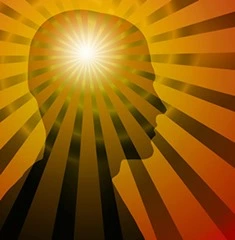

 factor
factor